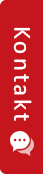Make your WordPress URLs SEO friendly
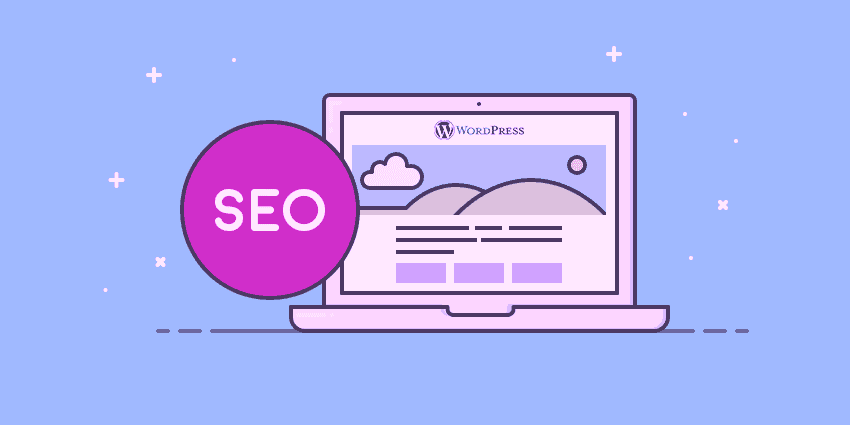
A URL is a link to your website and posts and it never changes over time. Choosing perfectly suitable and SEO-friendly links is therefore one of the most important tasks, when it comes to SEO. URLs are one of the main factors, who are responsible for it, Bring traffic to your website. The url must have a form, which is easy to read for the public. This will help, improve the rank of your website. Designing the URL of your WordPress website like this, that it is SEO friendly, is a great and helpful way, Effectively increase visibility in organic search. WordPress has a URL structure, which certainly doesn't seem SEO friendly.
An SEO friendly URL is one of the easiest options, Improve your SEO, and it's very easy.
The process of creating SEO-friendly WordPress URLs
WordPress offers a simple process, to change the structure of your website's URLs and make them SEO friendly. It means, WordPress is fully dedicated to SEO. Below are the steps to change the URL structure:
• Go to the admin dashboard
• Now go to Settings and then to Permalinks
• Then select the URL structure of the post name
• Finally click on save changes, to save this structure.
When you visit the Permalinks tab in Settings, you will find many links, which can be confusing, if you don't know anything about it.
Types of permalinks
• Standard – This is the standard URL structure, that does not help identify the page or content.
• Day and name – Informs Google of the name of the page / the content or the date of publication.
• month & Name – Informs Google of the name of the page / the content or the month of publication.
• Numeric – Shows the pages- and entry ID, is not a good option.
• Post name – Define the name of your contribution.
• Custom structure – Here you can design your own custom URL structure.
Do's and don'ts for rewriting URLs
1. Remove irrelevant words from the URL and focus on keywords.
2. Make your URL short and catchy.
3. Use the dashes, to separate words in the url.
WordPress allows you to make changes to the URL structure for every post and page.
NOTE: – When you have a remarkable number of views or shares on a post or page, this disappears, when the URL structure is changed. There is even a risk, that the search engine rankings are influenced.
You may have a loss in shares or appreciation, but the benefits of structuring the url are far greater than the loss.